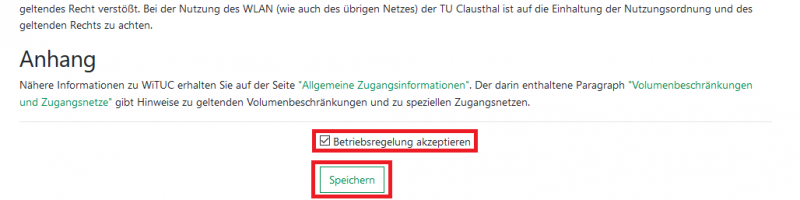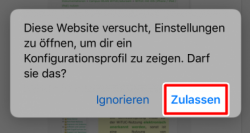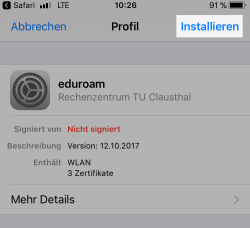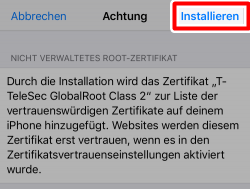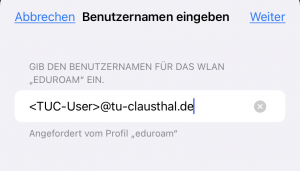Inhaltsverzeichnis
[EN] Using eduroam on iOS devices (iPhone / iPad)
1. Requirements
You have to accept the WiFi Conditions once to use the WiFi.
WiFi Conditions: https://service.rz.tu-clausthal.de/apps/radius/policy
2. Install the eduroam-profile
- Please download the Configuration-Profile
Configuration-Profile: iOS Configuration-Profile: eduroam
- Confirm the security question.
- Your iOS device loads your configuration profile and shows you the profile manager. (Sometimes the profile manager opens in the backround and will be openend, when you leave your browser.):
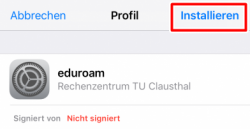 The configuration package is unsigned because of technical reasons. So don´t worry about that. To be assured, you can have a look at the profile in clear text form, so you can check, that it only configurates things you wish. This is also possible before installing it. You can check the planned changes by clicking on More details
The configuration package is unsigned because of technical reasons. So don´t worry about that. To be assured, you can have a look at the profile in clear text form, so you can check, that it only configurates things you wish. This is also possible before installing it. You can check the planned changes by clicking on More details
- Please click on Install to start the installation:
- This installation has to be authorized by entering your pin.
- The installation of the Telekom Root certificate:
- Please click again on Install.
- Now you have to enter your UserID and add @tu-clausthal.de right behind it, so it looks like this: „<TUC-User>@tu-clausthal.de“
- Type in the belonging password.
- A summary will be shown. Confirm it by clicking on Finished.
- From now on your iOS device will always connect to eduroam, when it´s in range.
De-installation
You can remove the installed profile here: „Settings > General > Profiles > eduroam“ if you tap on „delete“.