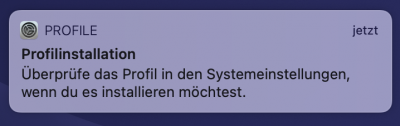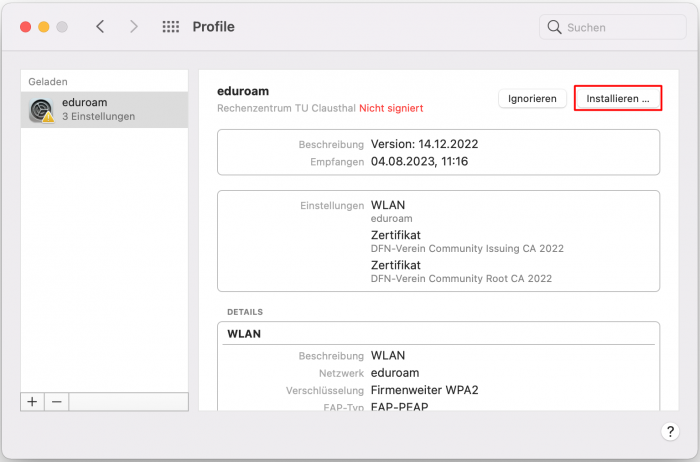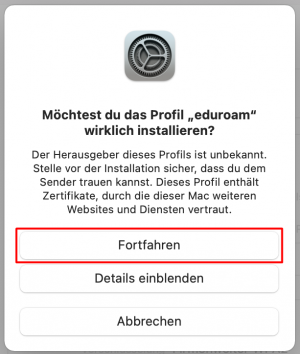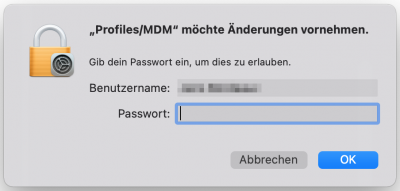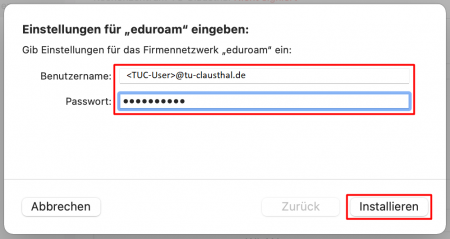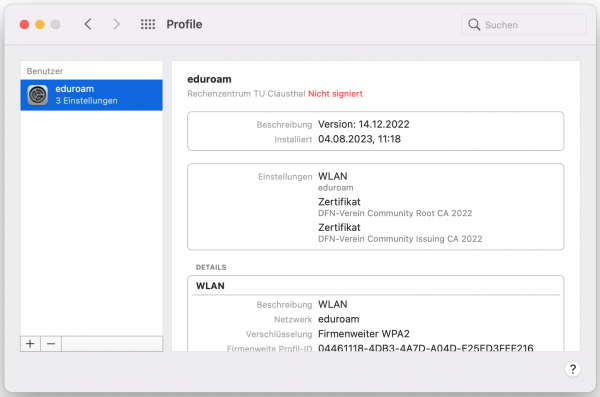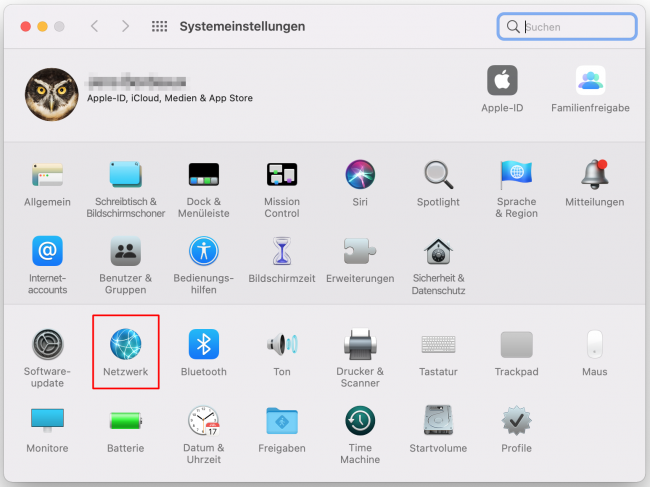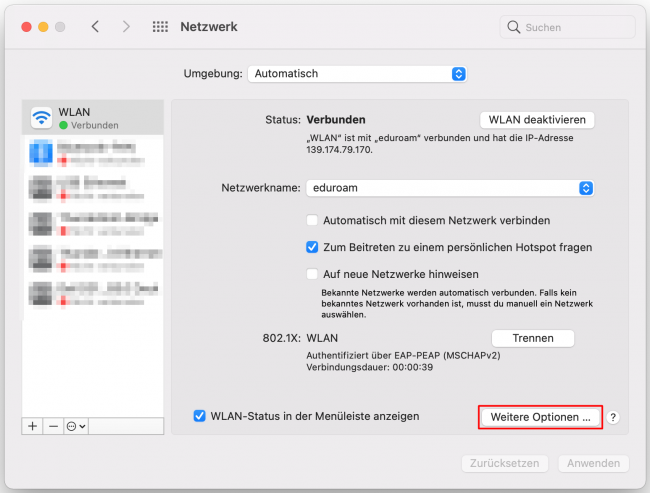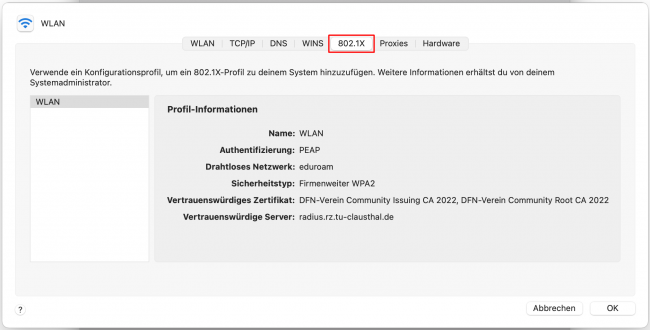netzwerk_und_internet:en_wi-fi_eduroam:using_eduroam_with_macos_x
Inhaltsverzeichnis
[EN] Using eduroam with MacOS X
Requirements
You have to accept the WiFi Conditions once to use the WiFi.
WiFi Conditions: https://service.rz.tu-clausthal.de/apps/radius/policy
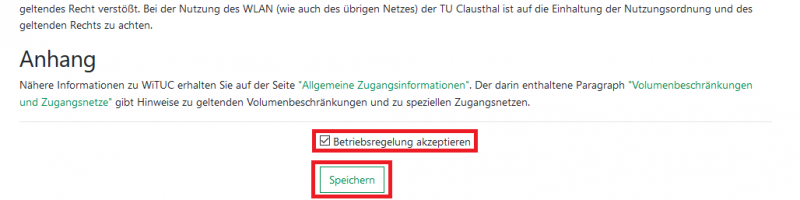
Configuration (MacOS X 10.12.6 bis 13.5)
Please download the newest eduroam profile and start the installation.
Configuration Profile: eduroam May 9th, 2023
The configuration profile isn't signed for technical reason. You can have a look on the profile to be sure, it will not do anything unexpected.
- Enter your UserID and add @tu-clausthal.de behind it, so it looks like the following: „mmus17@tu-clausthal.de“ . Then enter the belonging password and click on Install.
- After the installation is complete, you´ll get a summary of all changes that were taken to your system.
- Eduroam is installed successfully.
Check the Installation
netzwerk_und_internet/en_wi-fi_eduroam/using_eduroam_with_macos_x.txt · Zuletzt geändert: von kr19