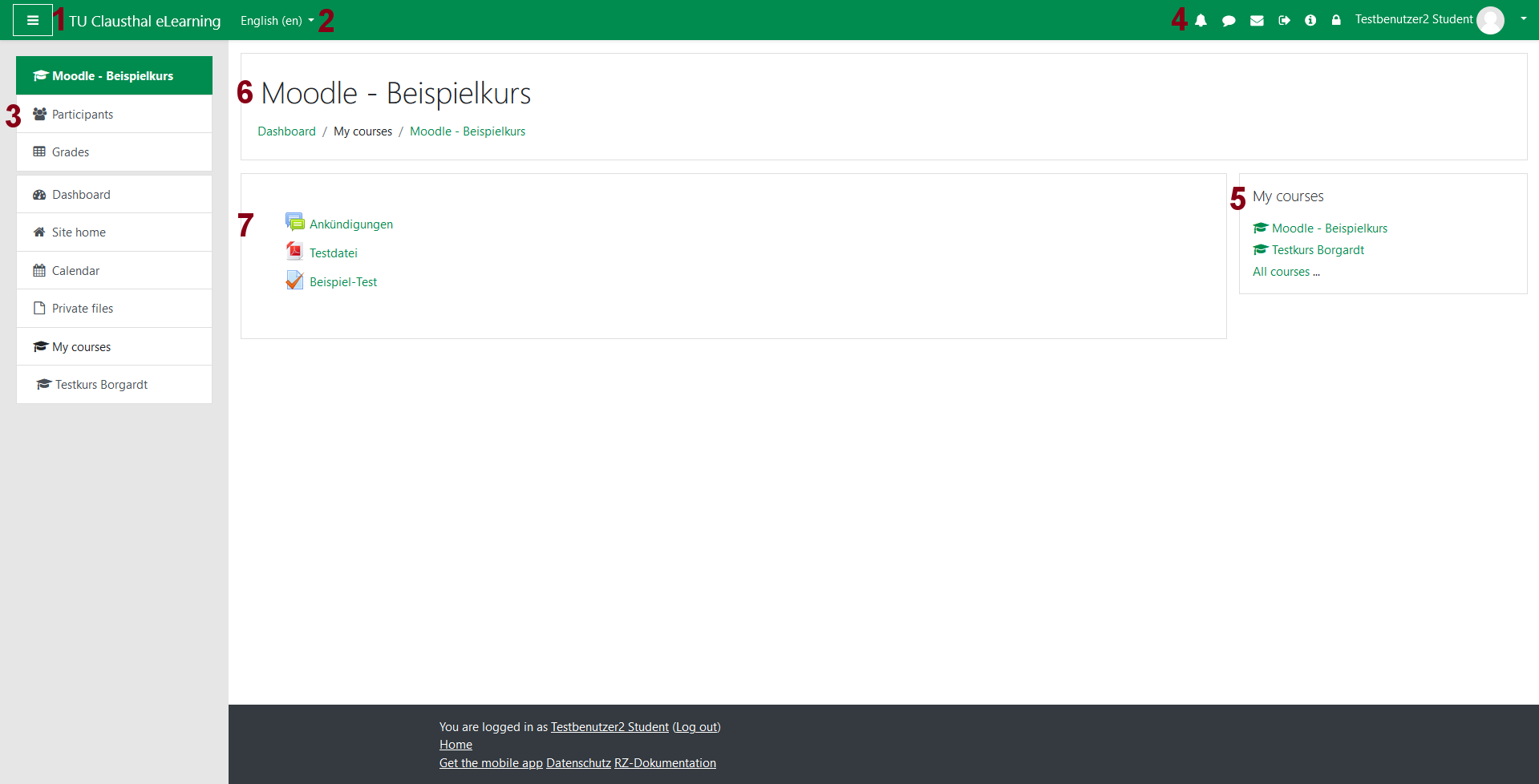Dies ist eine alte Version des Dokuments!
Inhaltsverzeichnis
[EN] Moodle - tips for students’ application
How to access Moodle
The tab “Moodle” will be displayed at the top in Stud.IP-courses using Moodle. If you visit this page, you can use the button „Zum Kurs in Moodle“ (i.e. “Access Moodle-course”).
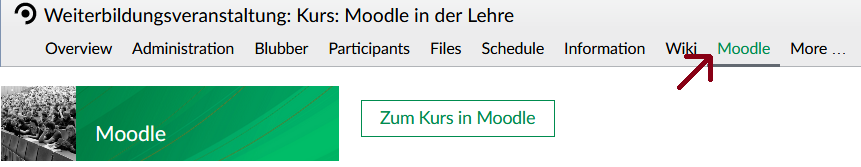
Should you log in to Moodle for the first time, you have to accept the data privacy statement before accessing contents.
The user interface
The “hamburger” menu is at the top left of the screen. You can use it to show or hide the left navigation bar, e.g. with a small screen or large contents (1).
In many courses, you can change the language of the Moodle-controls on the right side of the writing “TU Clausthal eLearning” (2). In the left navigation bar, you can use the upper block within a course to navigate to different pages. Like this, you can for example view the course page itself, the list of participants or an overview of grades (3).