Dies ist eine alte Version des Dokuments!
−Inhaltsverzeichnis
Plugin for Stud.IP to integrate BigBlueButton
You can also directly create web conference rooms in Stud.IP events with the „Meetings“ plugin.
However, we recommend web conferences rather for smaller classes with a high level of interaction, such as tutorials, practice groups, consulting hours, etc.
Instructions for Meeting-Plugin
If you want to activate the meeting plugin in your Stud.IP event, click on More…
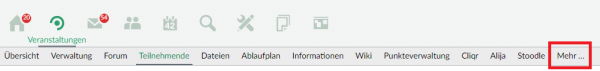
In the list of available plugins, find the plugin Meetings.
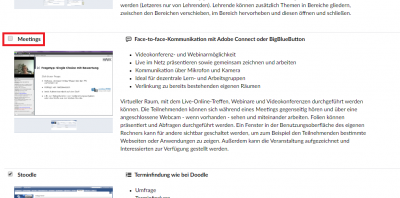
Afterwards the plugin is located in the upper bar of the Stud.IP event.
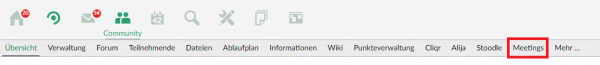
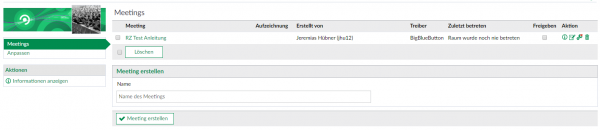
You can now directly create web conference rooms.
Important: before you have checked the „Share“ checkbox, this meeting is not visible to your students.
By default a meeting has the following settings: 
Damit haben die Teilnehmenden eingeschränkte Rechte, d.h. sie dürfen in der Videokonferenz nicht moderieren.
Mit einem Klick auf dieses Symbol: ![]() können Sie die Rechte dahingehend ändern, dass die Teilnehmenden in dem Meeting die gleichen Rechte bekommen, wie Sie.
können Sie die Rechte dahingehend ändern, dass die Teilnehmenden in dem Meeting die gleichen Rechte bekommen, wie Sie.
Wenn Sie zu Ihrer Unterstützung eine weitere Person, z.B. einen Tutor, als Moderator in dem Meeting ernennen möchten, lassen Sie die Einstellung in Stud.IP bitte wie im Standard und geben der Person das entsprechende Recht direkt im Meeting, wie unter Konfiguration der Teilnehmenden beschrieben ist.
